|
<< Click to Display Table of Contents >> Draft Note |
  
|
|
<< Click to Display Table of Contents >> Draft Note |
  
|
Draft notes will display in the split or preview screen with a DRAFT water mark in the background of the note. This lets the user know they are viewing a draft note.
When a draft note is selected from the note list, the following options are available:
| • | Edit: Allows a draft note to be reopened and modified. See Edit a Draft Note for more information. |
| • | Discard: Allows a draft note to be retracted from the chart. Once selected, a message will display verifying " Are you sure you want to discard this draft?" Selecting the Discard option will retract the draft and selecting the Continue Working option will return the user to the edit draft screen. Once Discard has been selected a green success message will display " Your note has been discarded" and the draft note is removed from the Note List. |
Select Web Client > Charts > Patient > Notes > Note List > Split > Draft Note
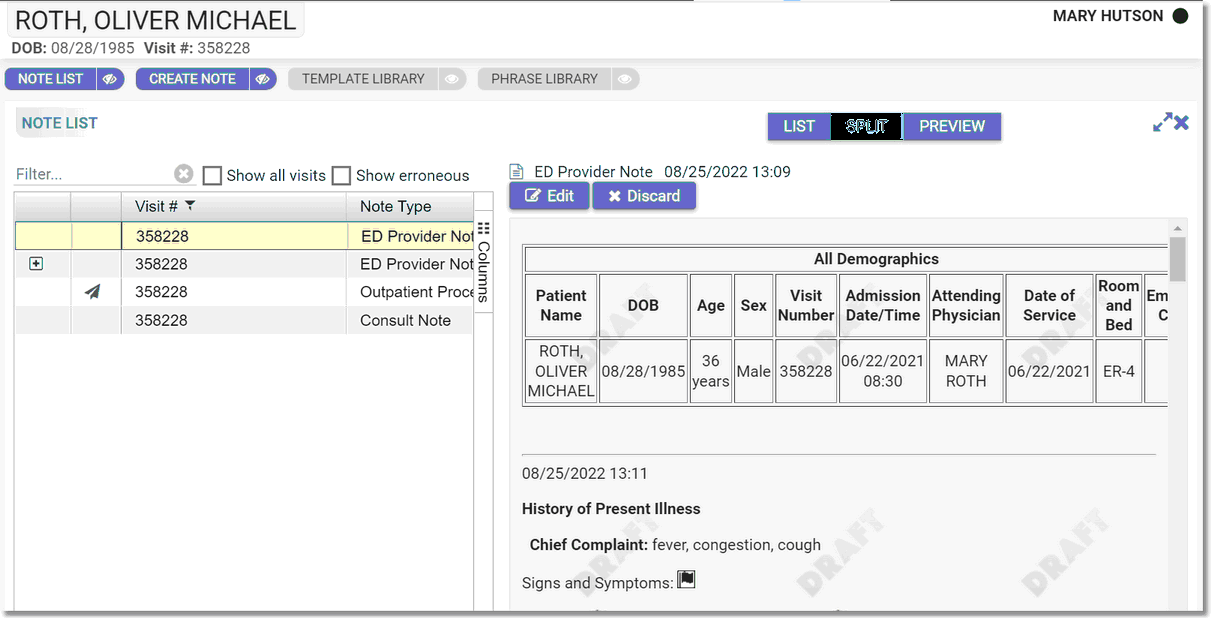
Note List - Draft Note