|
<< Click to Display Table of Contents >> Recording Intake |
  
|
|
<< Click to Display Table of Contents >> Recording Intake |
  
|
1.Select New Intake on the flow chart. The Enter New Intake box displays.
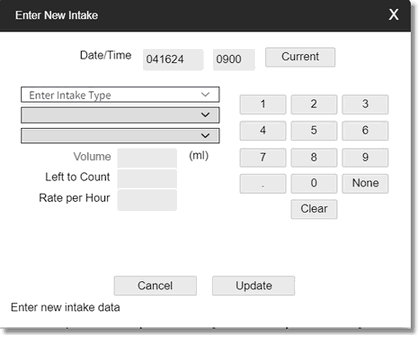
New Intake
2.The Date/Time fields default to the current date and time. Modify these fields, if necessary.
3.In the Enter Intake Type field, use the drop-down and select the intake option from the list. If the intake option is not listed, select OTHER from the drop-down list. On the Other Description Entry box, enter the intake description and select OK.
4.In the Volume field, use the number pad to enter the intake volume.
NOTE: To record intake volume of zero, select None on the number pad.
5.If an IV or NG/PEG Tube Feeding is selected as the intake type, the Left to Count and Rate per Hour fields display for documentation.
6.Select Update to save the information and return to the flow chart or Cancel to close the box without saving and return to the flow chart. When Update is selected, the intake selection will display on the flow chart for future documentation.
NOTE: If the Use Pharmacy for IV Intake check box is selected on Page 1 of the POC Control Maintenance Table, the patient's IV medications will display as an option in the Enter Intake Type drop-down, allowing the user to document each IV intake separately. If not selected, the Enter Intake Type drop-down will instead list IV Fluids as an option, and the IV Intake will be documented collectively.